How to clear offline file data on TeraBox MOD APK application ?
Terabox is a popular cloud storage solution that lets users manage their files efficiently. One of the most unique features of app, especially if you’re using Terabox MOD APK, is deleting offline file data from your app. That means managing these offline files will ensure your device does not run out of storage. In this blog post, I’ll explore simple steps to clear offline file data on the Terabox app.
Step-by-Step Guide to Clear Offline Data
Step 1: Open Your TeraBox App by launching on your device. Make sure you’re logged in with your correct credentials. Then click on your profile icon as shown in picture with red arrow.
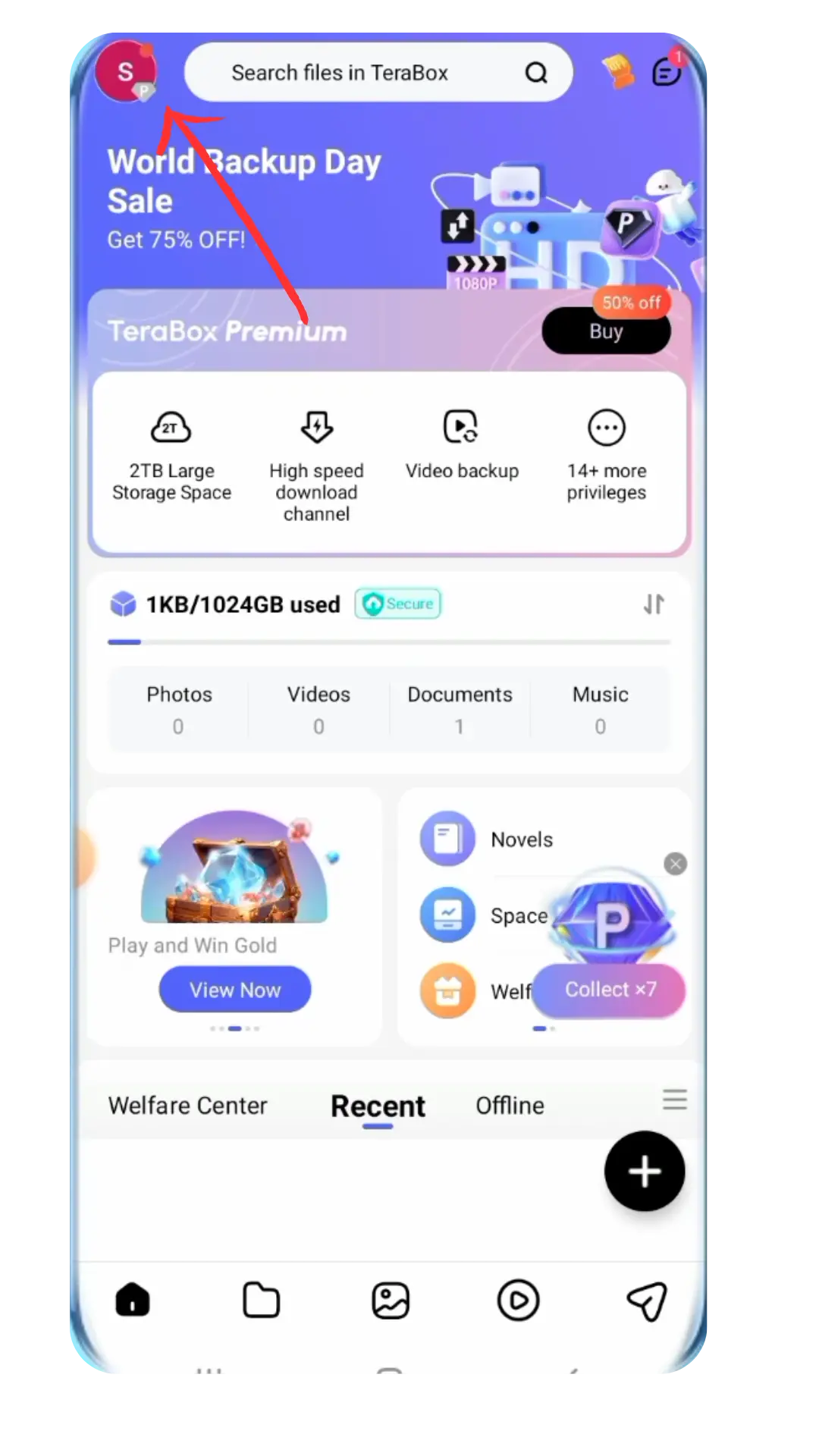
Step 2: To access the ‘Offline’ Section navigate to the settings section.
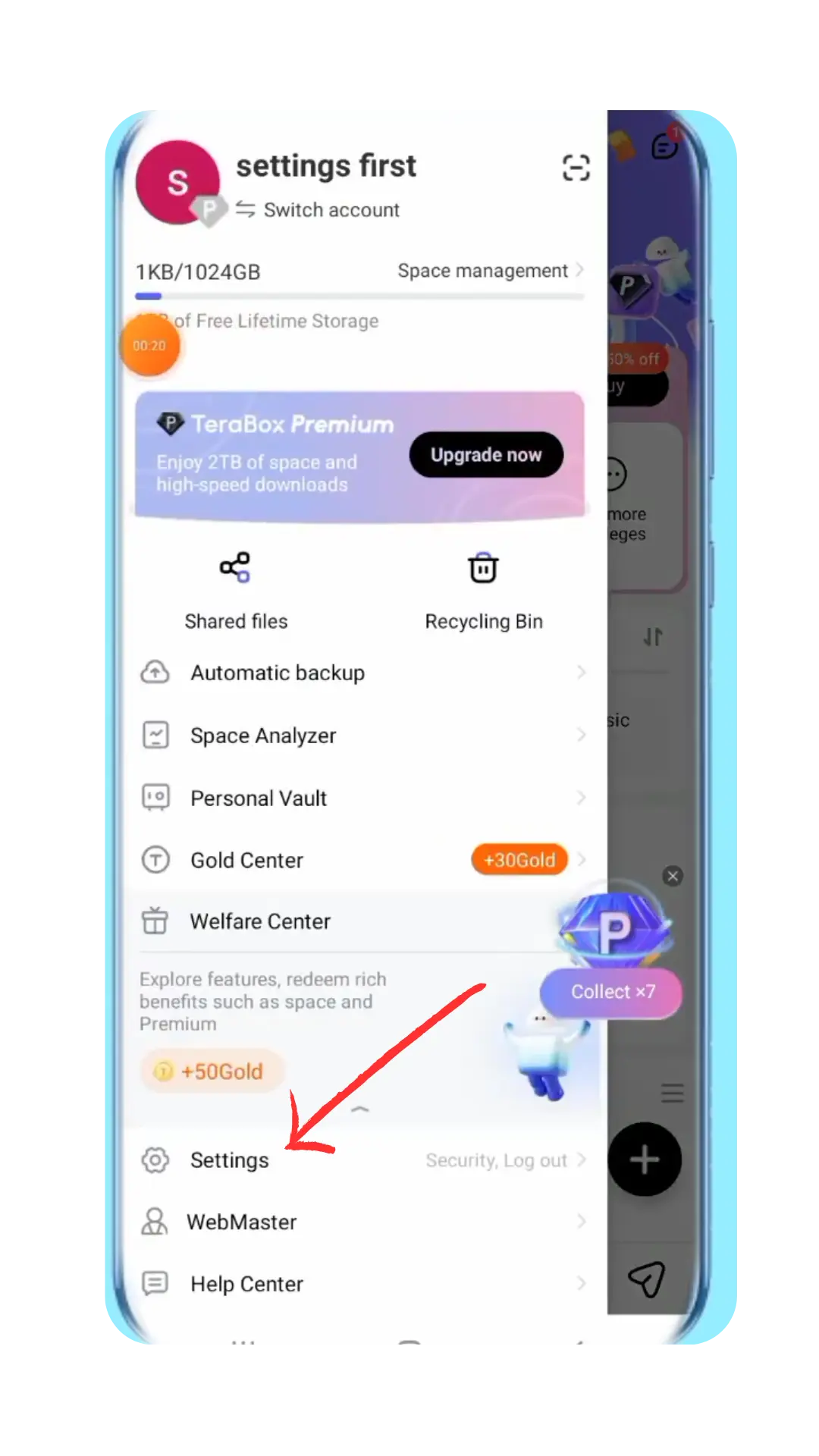
Step 3: For remove the files select “offline file data” and browse through the list and then decide which files you no longer need to keep offline. You can select multiple files if necessary.
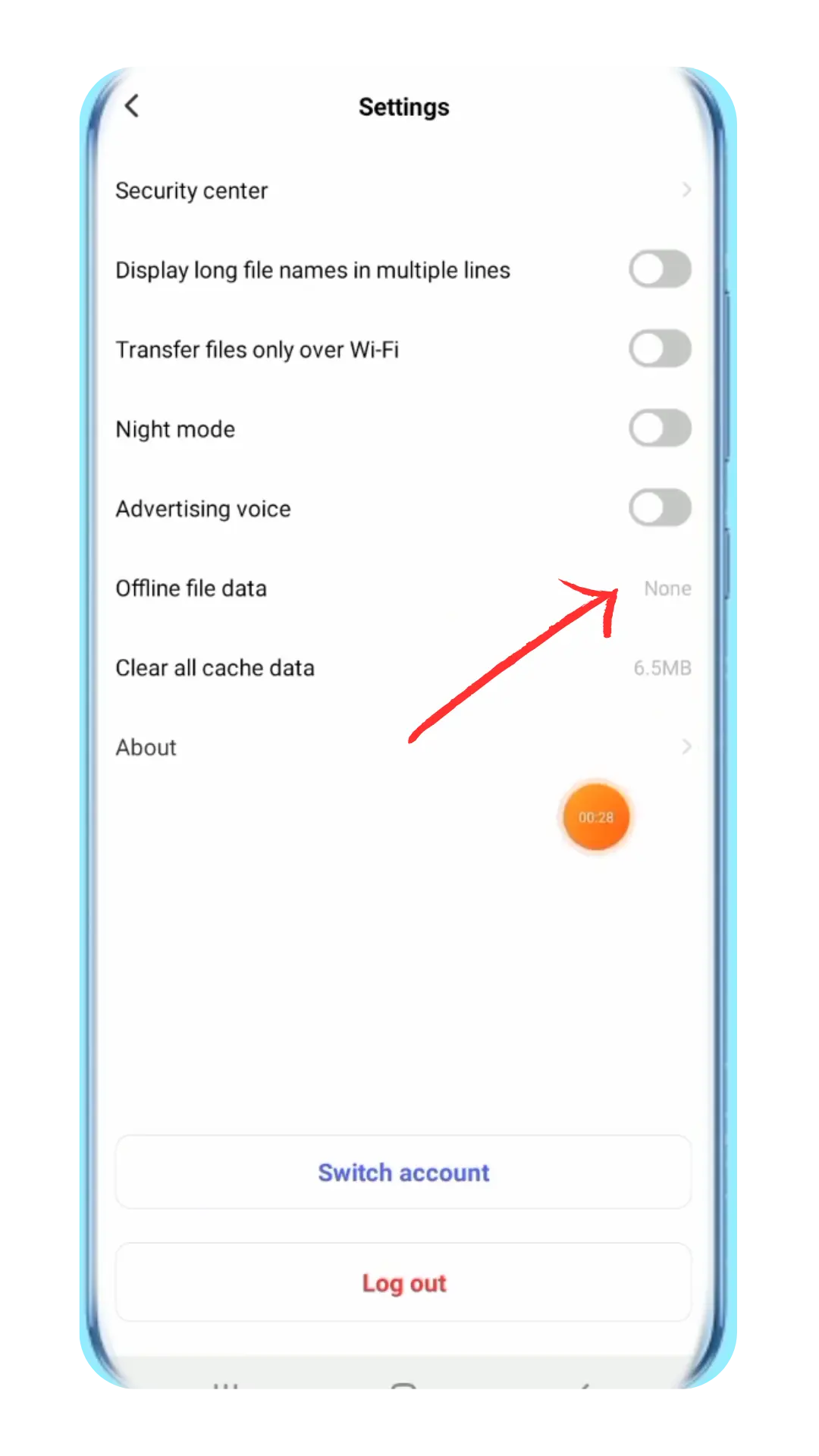
Step 4: After selecting, find the option to remove or delete the files. Confirm your choice to clear these from your device’s storage and then finally you will see a confirmation message that is “No files to be cleared”.
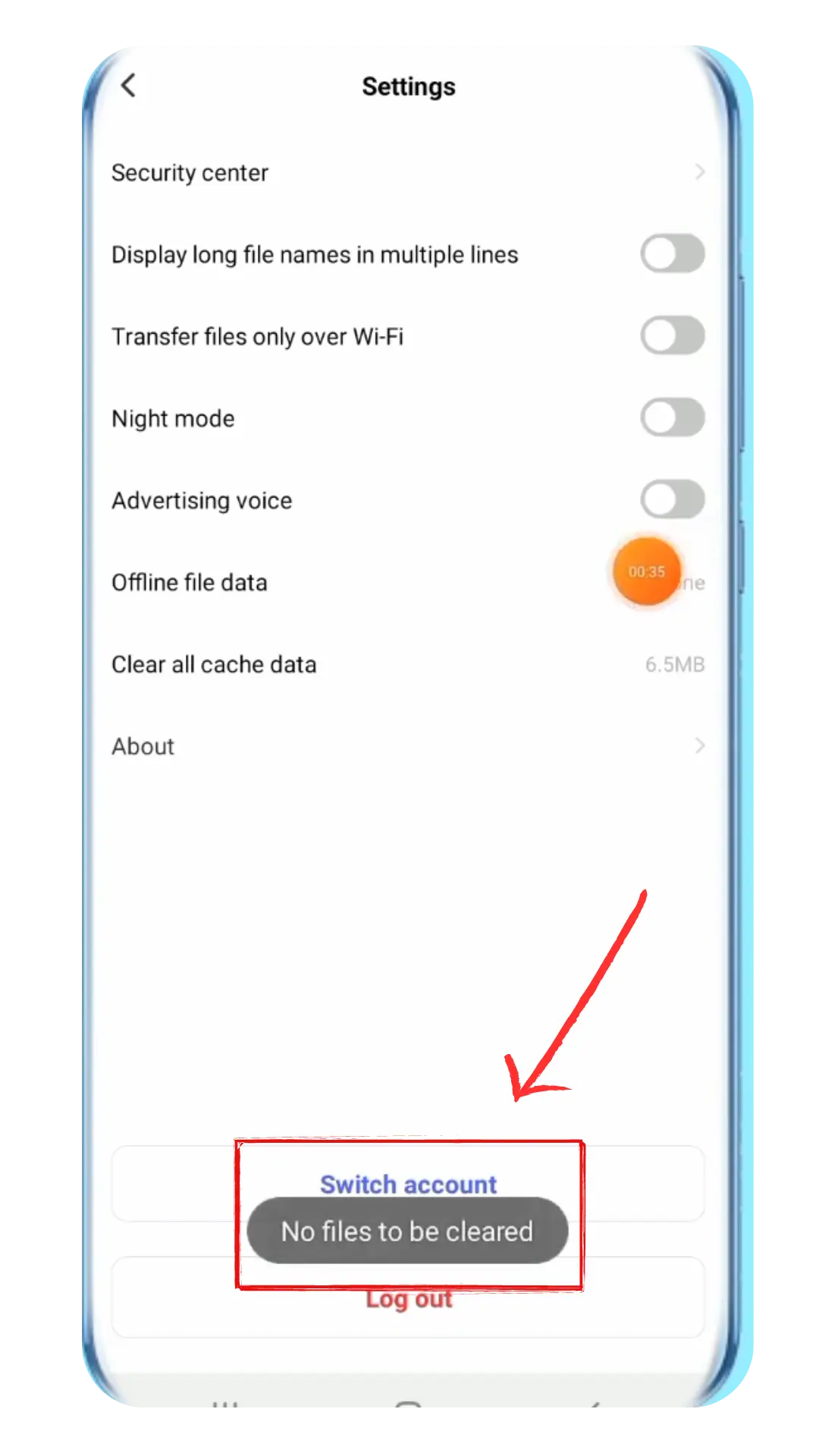
Troubleshooting Common Issues
Sometimes, you might face issues while trying to delete offline files. Here are a few tips:
1. App Not Responding: Ensure your app is updated to the latest version.
2. Files Not Deleting: Restart your app or device and try again.
3. Not able to free up Storage: Check if the files are deleted from both the app and your device storage.

Best Practices for Using TeraBox
To maximize your experience with TeraBox MOD apk, consider these best practices:
1. Regularly Update the App: Ensure you have the latest features and security updates.
2. Manage Files Wisely: Keep only essential files offline.
3. Monitor Storage Space: Regularly check your device’s storage to avoid full capacity issues.
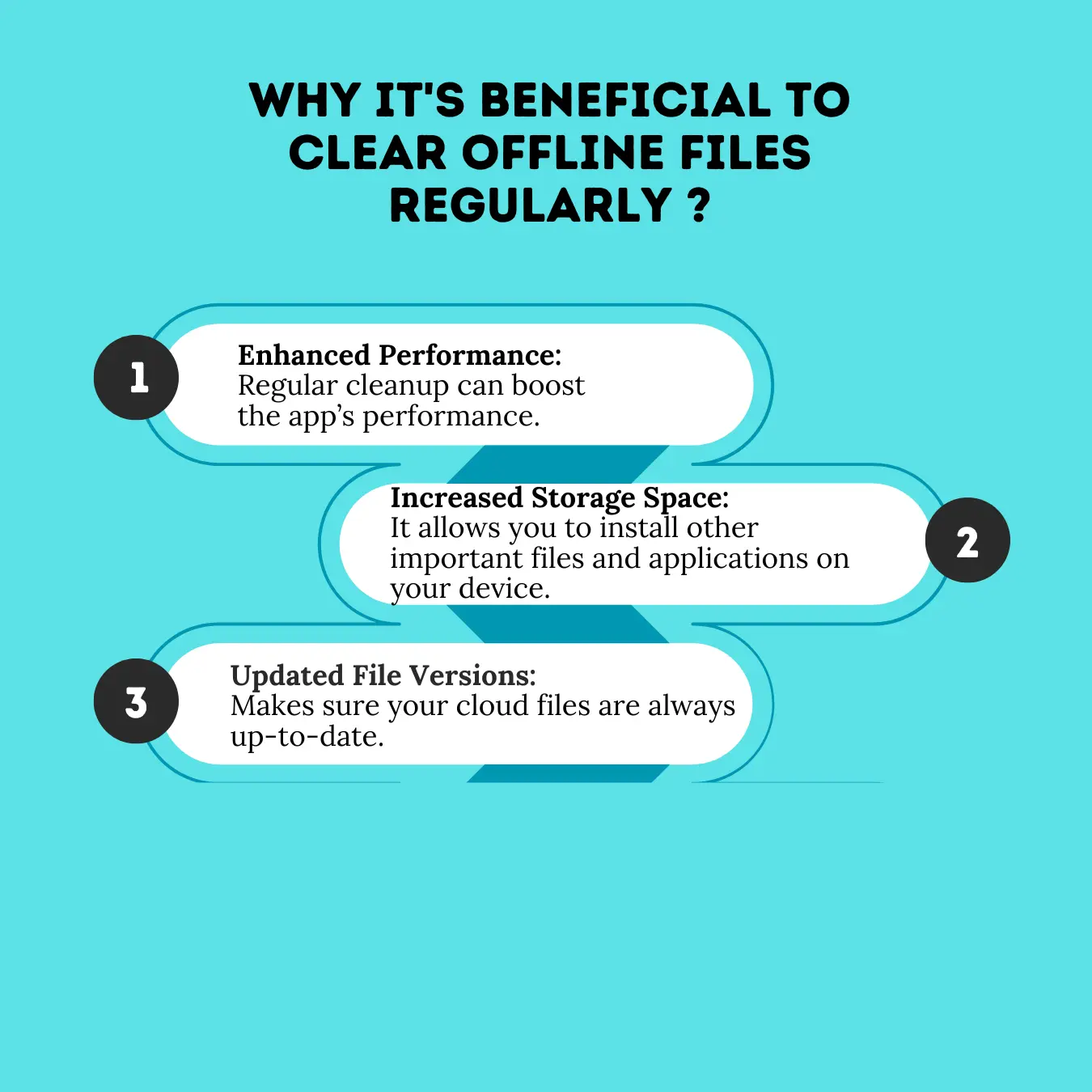
Conclusion
To maintain a smooth and efficient user experience on TeraBox, it is necessary to manage offline file data daily. By regularly clearing unnecessary files, you will free up device storage space, yes! You will see that the performance of the app is now at its best. So keep your app settings updated regularly for better use.

