How to Delete Terabox App account on Android- Quick Guidance (2024)
You don’t want to use Terabox anymore? If you want to learn the complete method of deleting premium Terabox 2Tb MOD APK from your smartphone than for sure you’ve come to the right place. But before doing this make sure you have saved or download your all photos, videos, and other data by using same Terabox account in your personal computer or transfer them to another cloud storage. Because once you’ve deleted your android phone account on Terabox you can’t recover it because your data is deleted from there servers.
Short and simple: Deleting Terabox account in 8 steps
1. In the upper left-hand corner, click on the menu icon or profile picture and choose “Settings”.
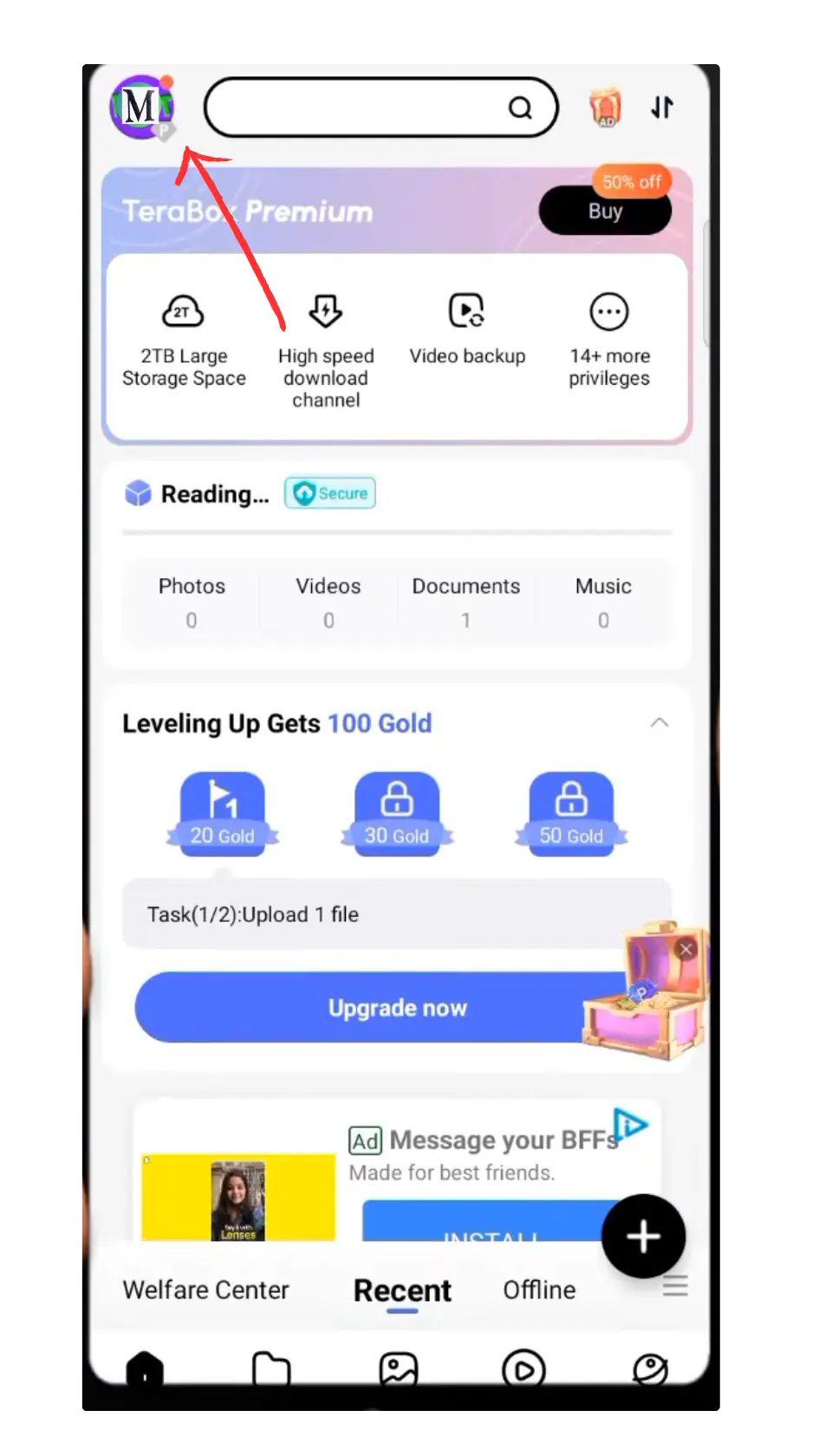
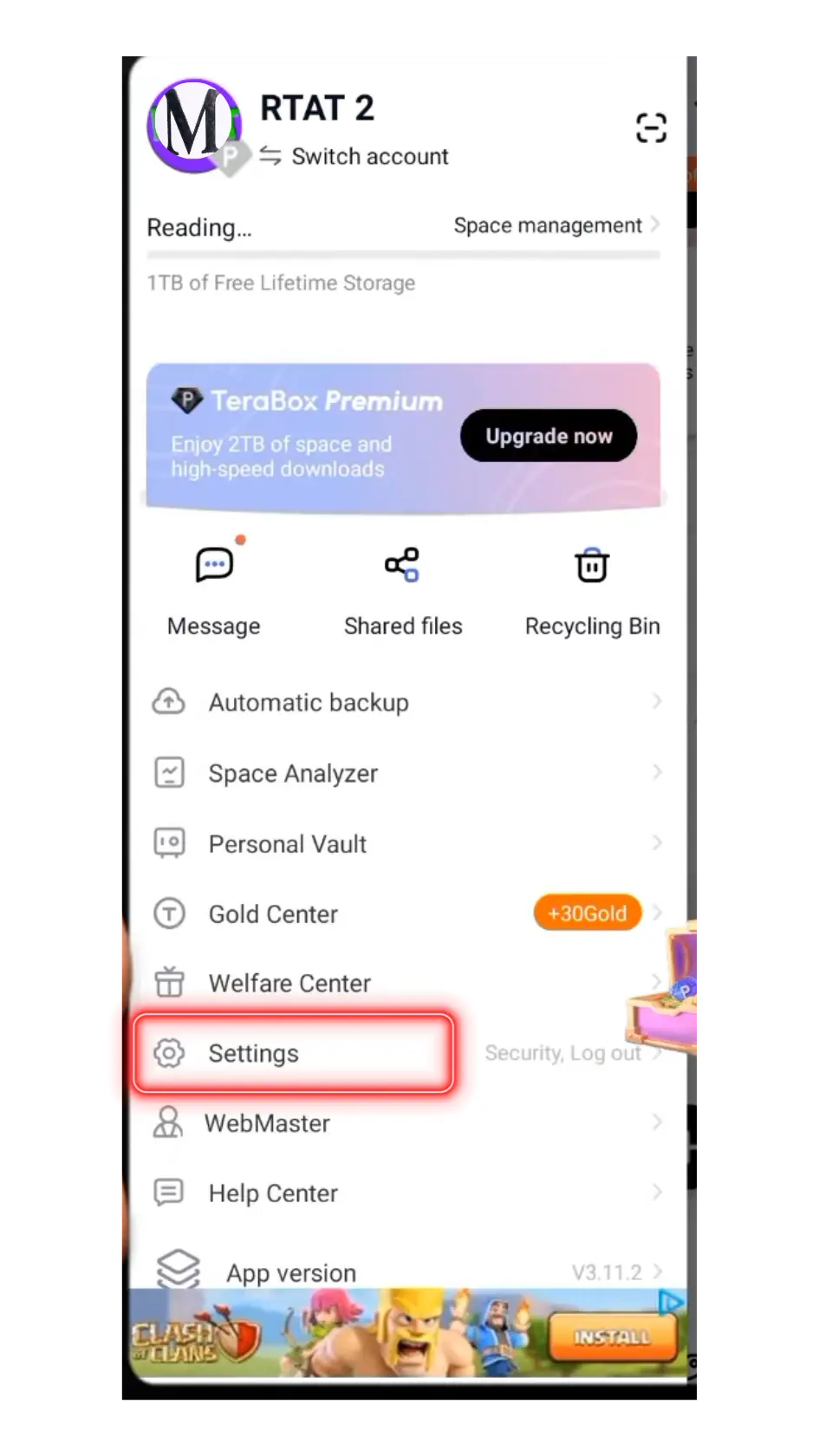
2. If any “advertisement” appears on your screen while using Terabox, wait for the countdown to end and then click “X” to continue.

3. At the top of the settings menu, tap “Security Center”
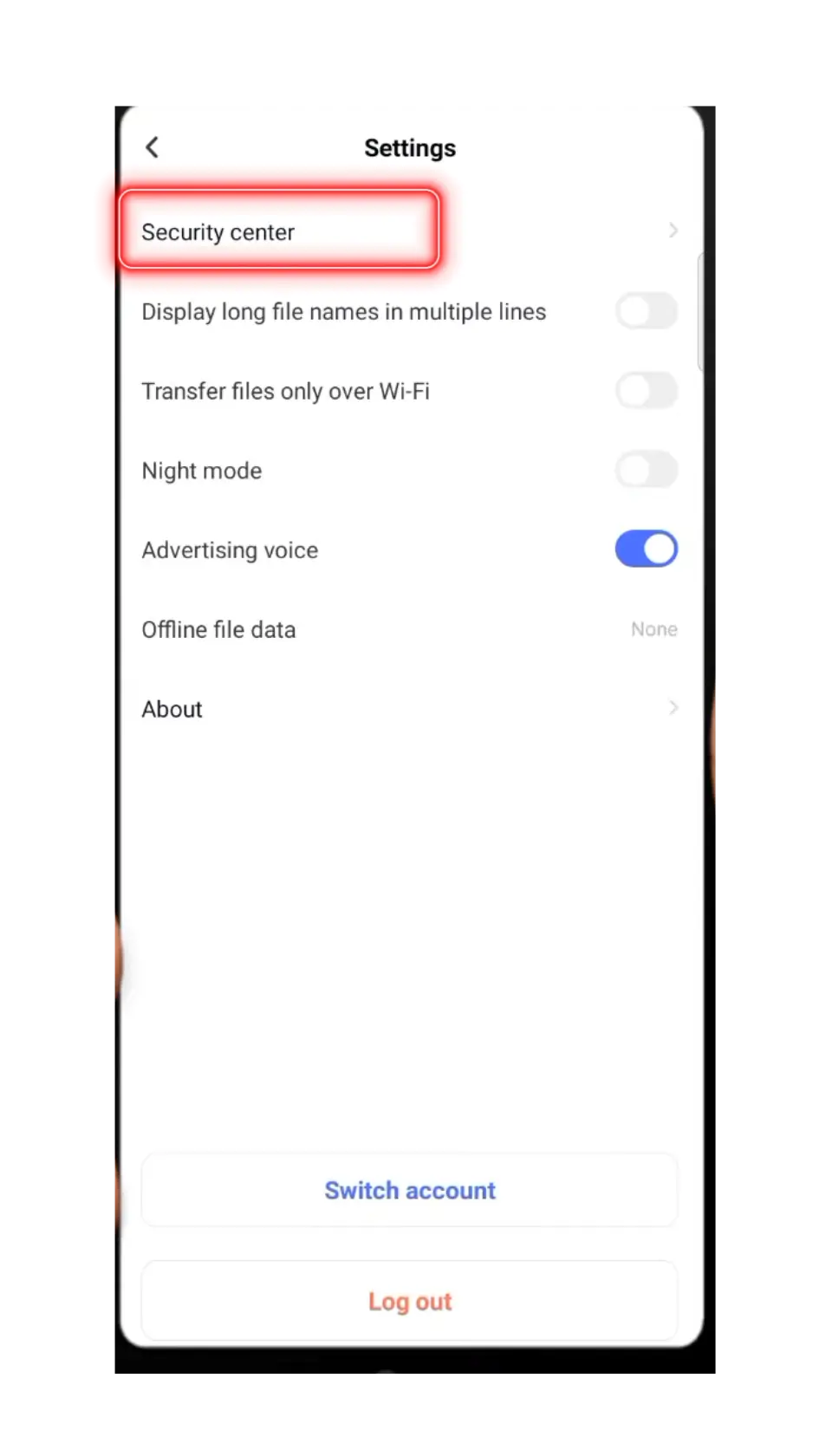
4. After clicking on “Security center” you will see another settings at the bottom having option of “Deleting an account” so click on it
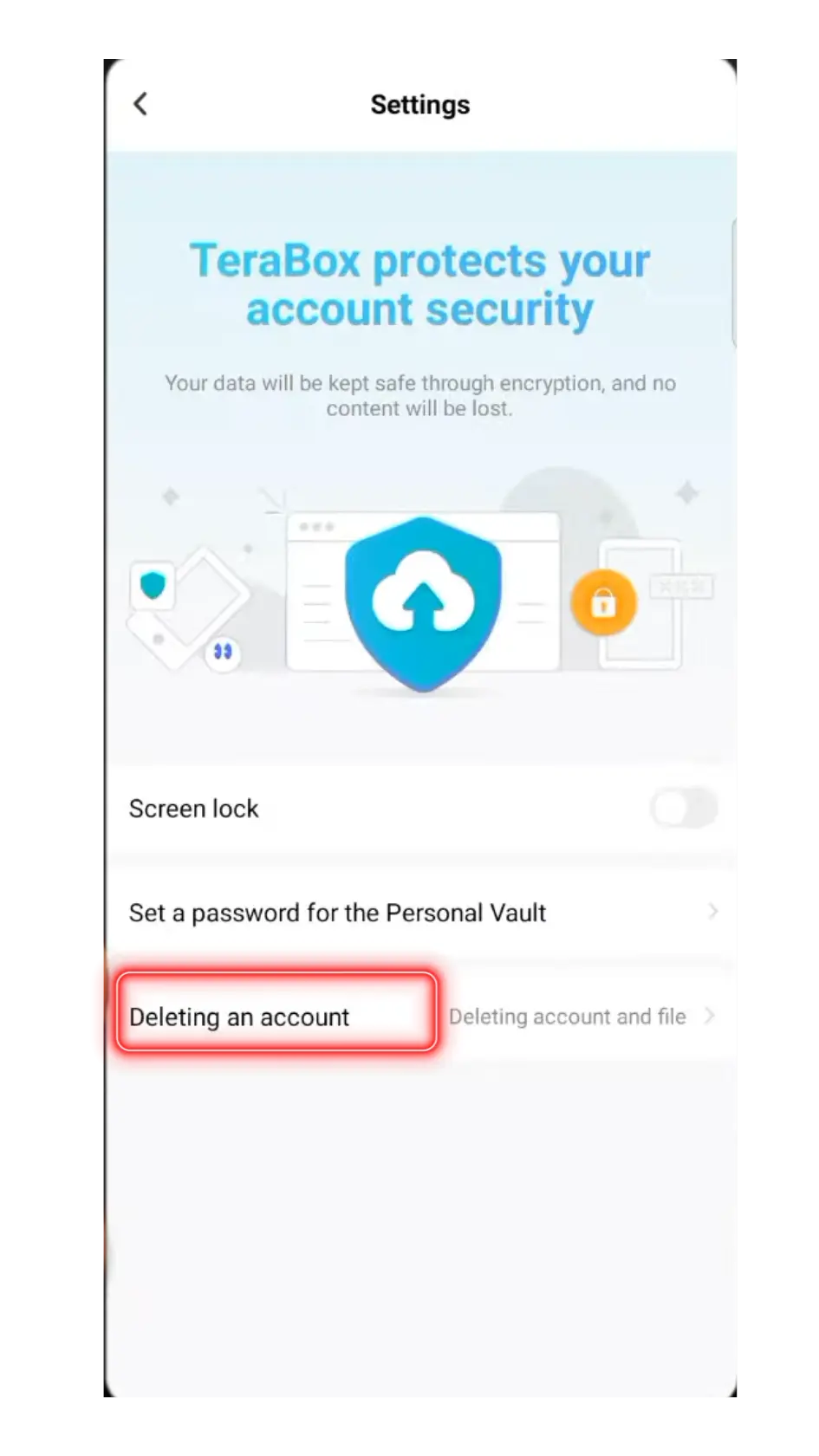
5. Please read all the information provided, and then scroll down to write why you want to delete your account.
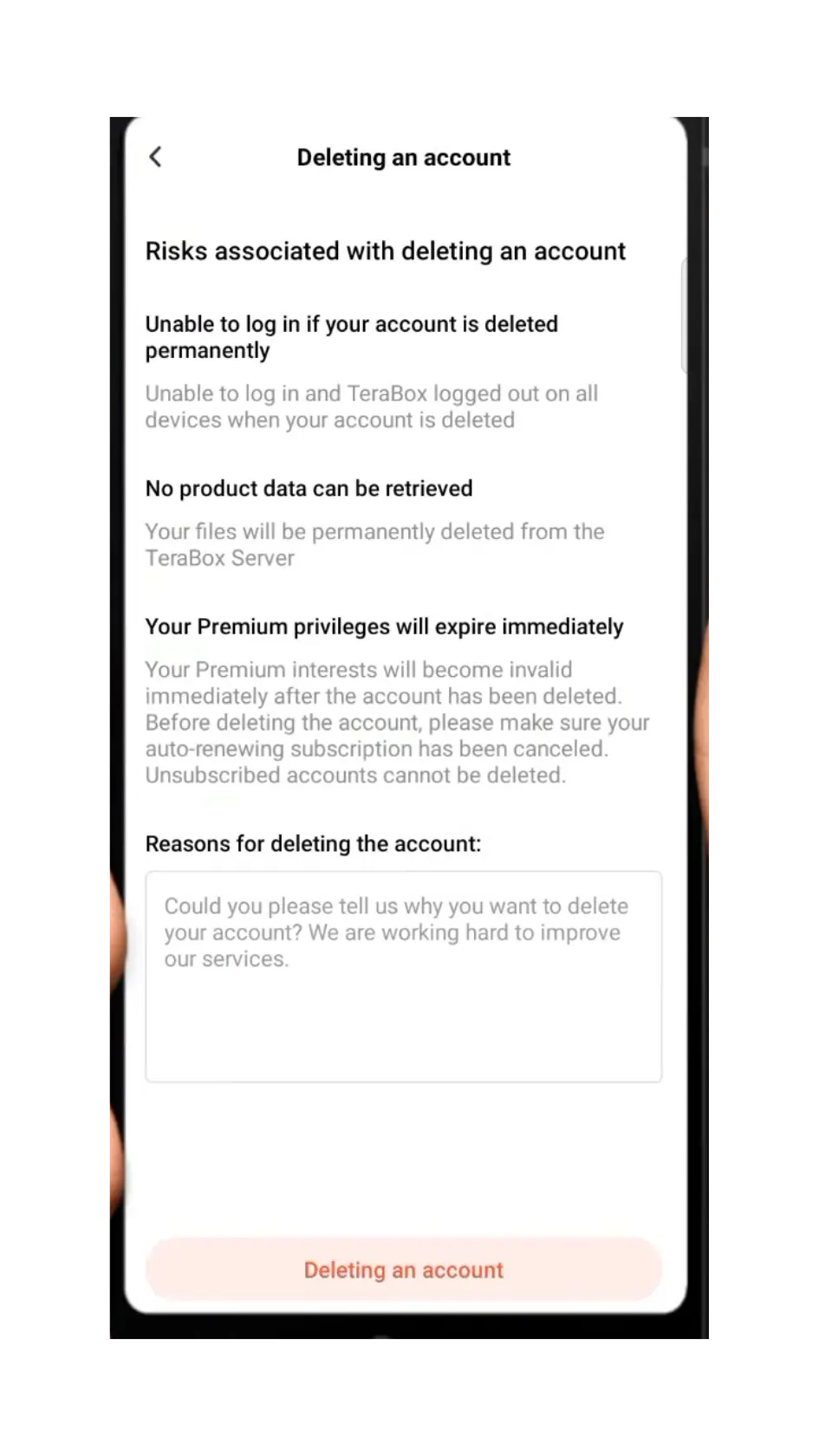
6. You will then be asked to confirm once again that you want to delete your account after tapping on “Deleting an account”, so in order to complete the process, you will have to click on “Confirm” and then you will see a message on screen with “account deleted successfully”
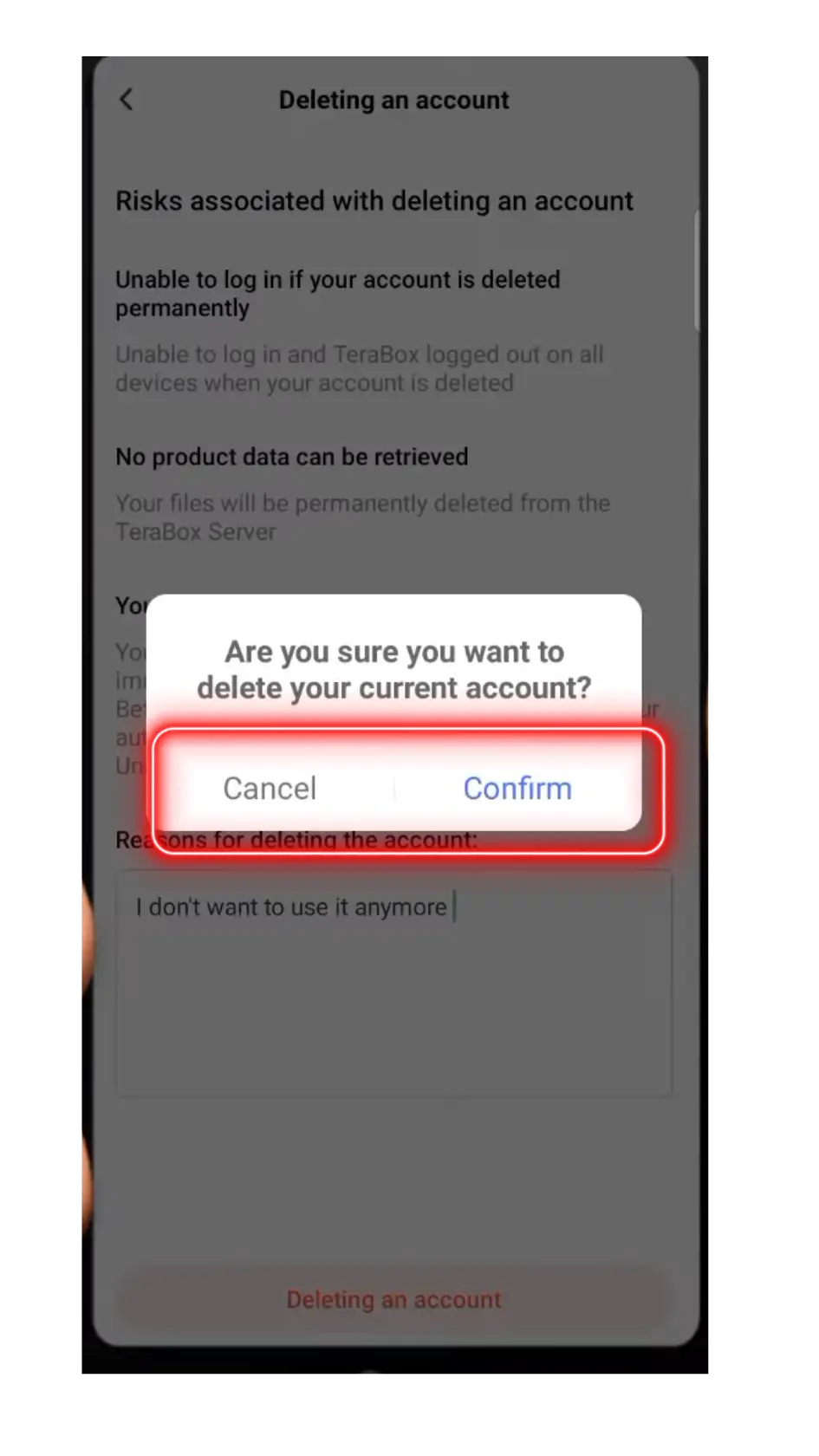
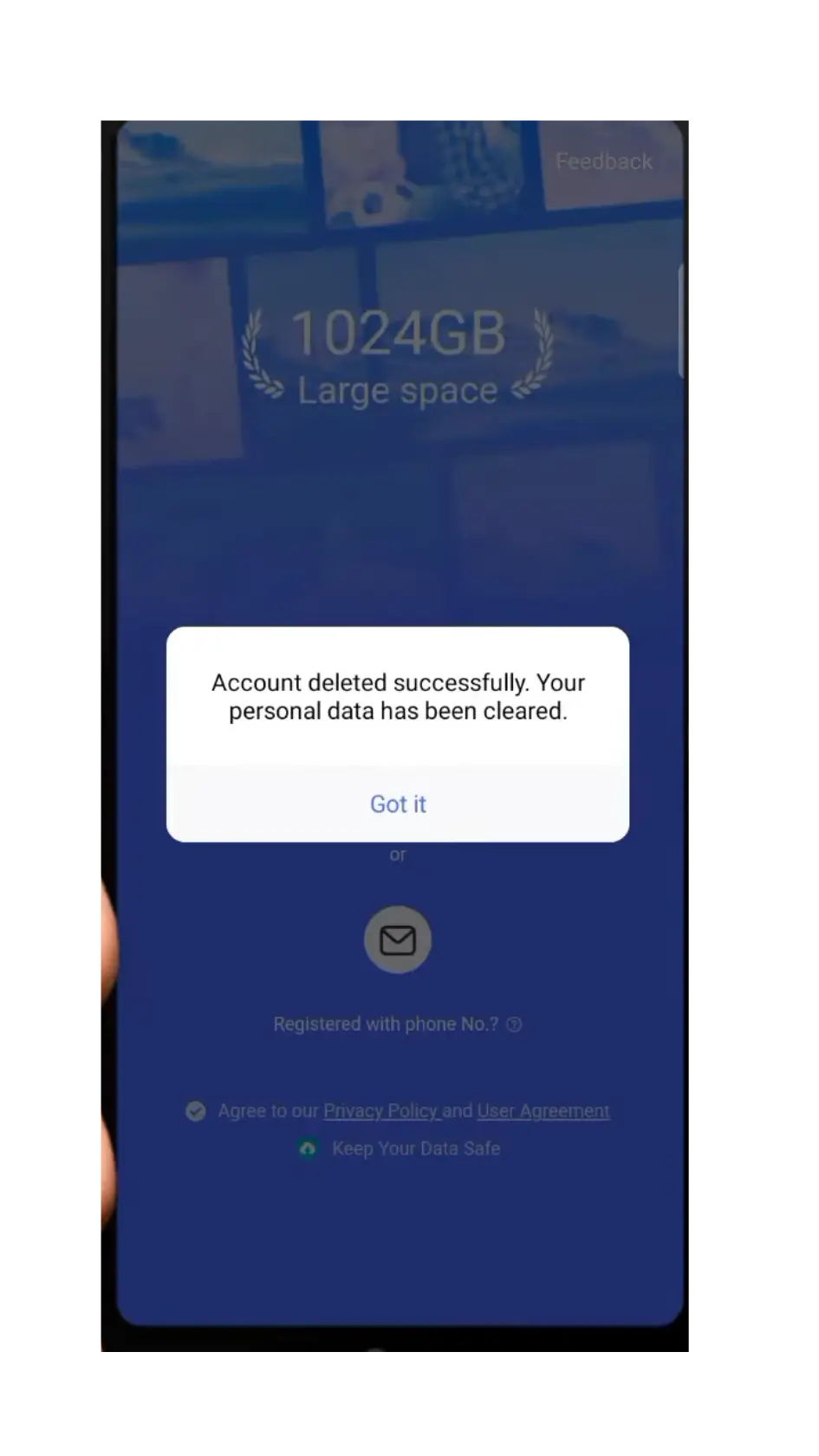
7. As a final step, you can uninstall an application from your Android smartphone by tapping on it and then clicking on “uninstall”.
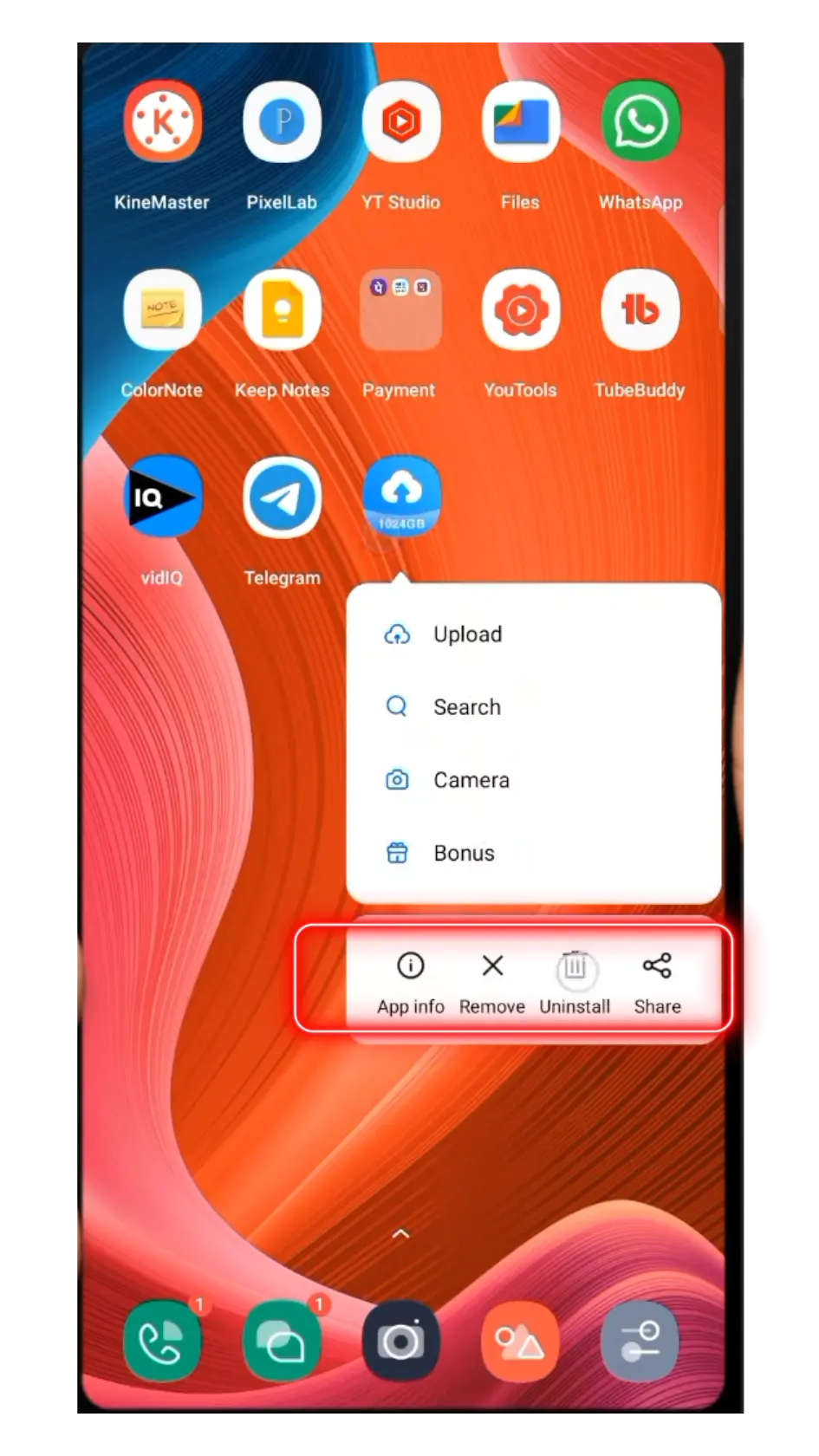
8. A pop-up message will appear asking you to confirm your decision.
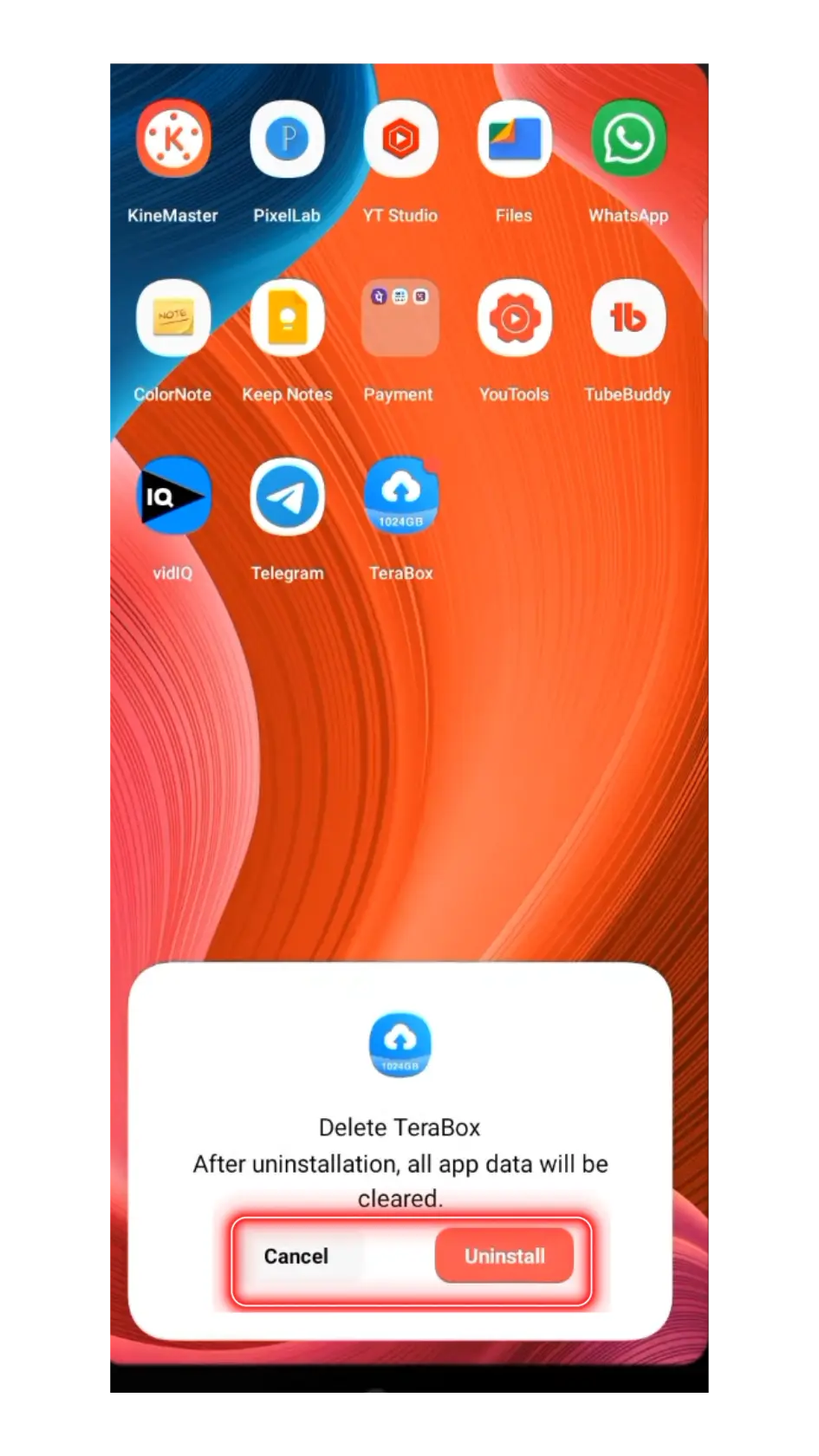
Reasons for Deleting Your Terabox Account?
In this section, we have discussed a few reasons why you might want to delete your Terabox account.
1. Lack of usage: Time to time, some users change their idea of data storage apps. Few among them are likely to switch there storage options to the alternative apps. As a result, they no longer hold on to the Terabox account.
2. Concerns about data privacy: Terabox users delete their accounts sometimes when they have security concerns or data safety concerns.
3. Changes in storage requirements: With time, the user finds Terabox no longer meets the user’s storage needs, which is why he/she wishes to delete Terabox.
What should I do before deleting my Terabox account?
The following are a few important considerations to keep in mind before deleting your Terabox account.
Don’t forget to back up your files
Make sure to properly back up or download any essential files before beginning the deletion process in order to avoid any accidental loss of valuable data.
Confirm deletion of the account
Upon deleting your account, you will not be able to access your account or the information stored in that account, so double check your account information prior to initiating the deletion process.
Get in touch with Customer Support
Whenever you are having difficulty in deleting Terabox account or have specific questions regarding Terabox account deletion, I would suggest you to contact Terabox support to resolve the specific issue.
Final thoughts
Do not forget that deleting your TeraBox account is a proactive measure that will result in the permanent loss of all of your data. It is recommended that you back up any important files or information before deleting an account.

