How To Disable And Turn Off Automatic Video Backup On TeraBox MOD APK App.
Using new apps can sometimes be challenging and tricky, especially when it comes to managing your Terabox data backup option. If you’re using TeraBox MOD APK for personal storage and would like to control what gets automatically backed up, then you might be interested in learning how to disable the automatic video backup feature.
In this article i am gonna guide you how to turned off automatic video backup option to prevent unwanted uploads and save on data usage. Whether you’re looking to conserve your mobile data or just prefer to manually manage your video backups, the following step-by-step guide will show you exactly how to adjust these settings within the TeraBox app, ensuring that you have full control over your digital content.
Here’s a step-by-step guide on how to disable and turn off automatic video backup on the TeraBox app:
Step No. 1- Open the TeraBox App: Start by launching the TeraBox app on your smartphone.
Step No. 2- Go to the ‘Profile’ Tab: Once the app is open, navigate to the ‘Profile’ tab. This is usually found at the top left corner of the screen.
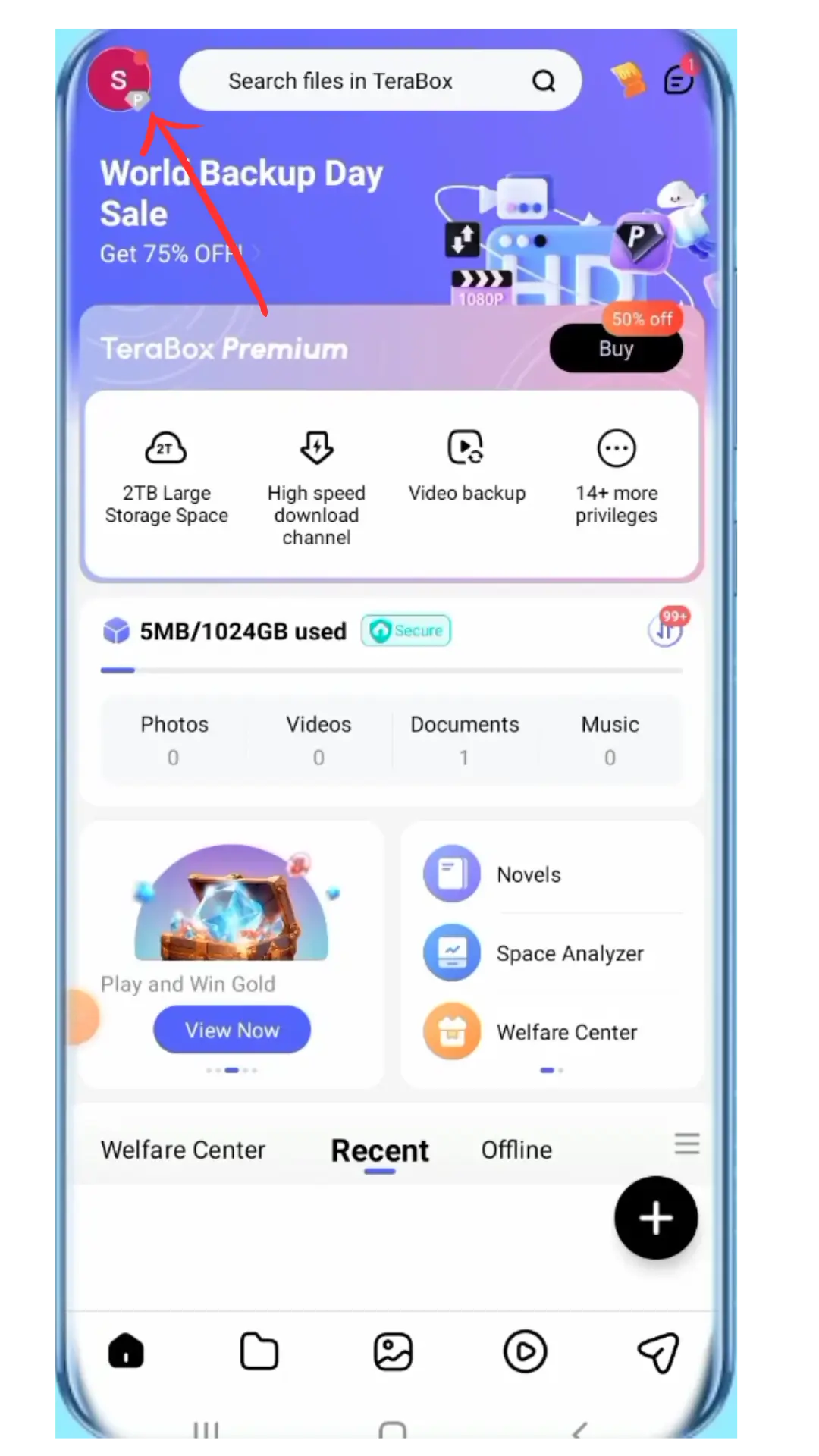
Step No. 3- Access Settings: In the ‘Profile’ section, click on the “Automatic Backup” option. This is where you can manage all settings related to backing up your files.
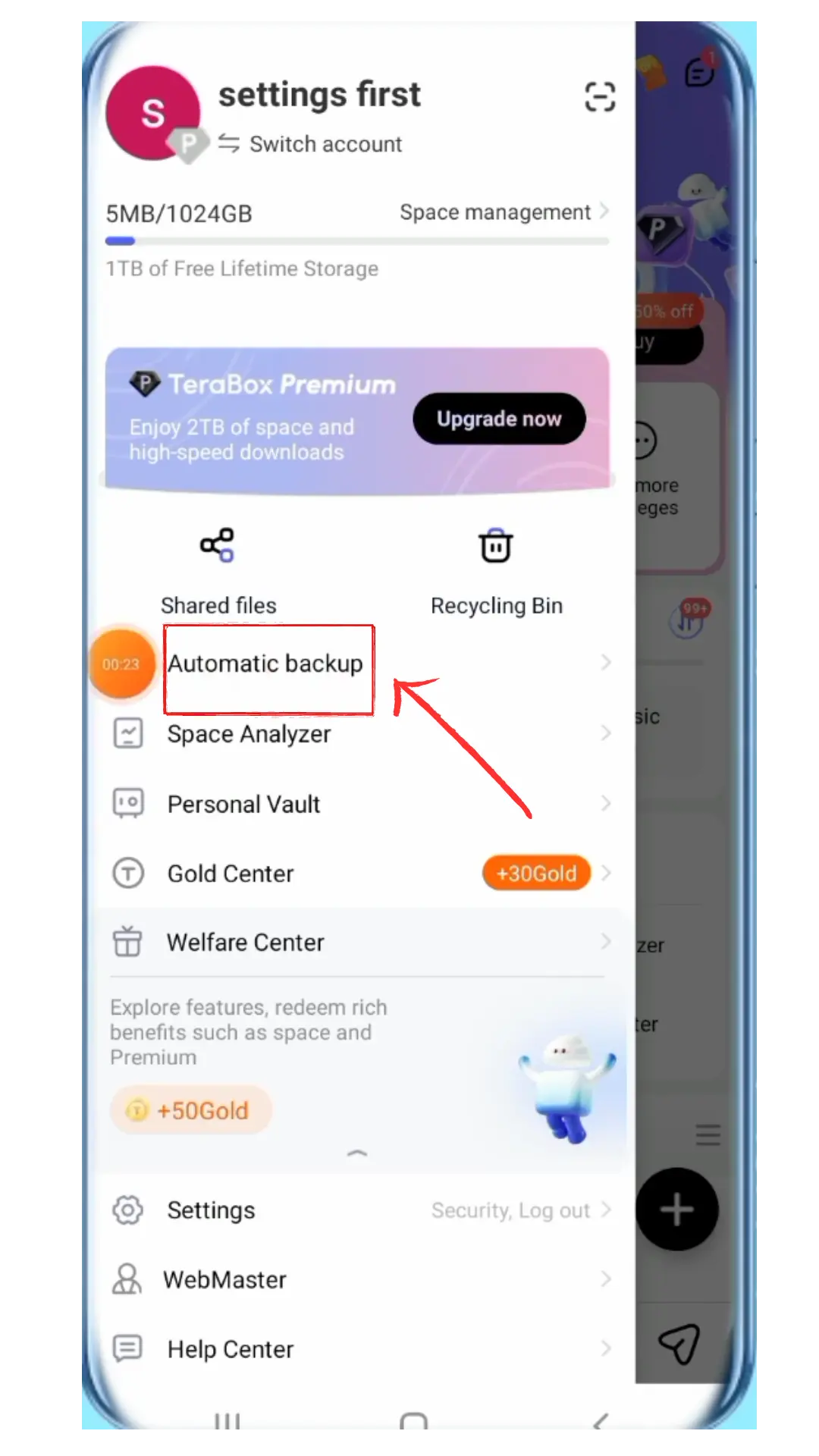
Step No. 4- Turn off Video Backup: You will see a toggle or switch next to “Automatic video backup” option. If the toggle is turned on (usually shown in a blue color), tap on it to turn it off. This action will disable the automatic backup of videos.
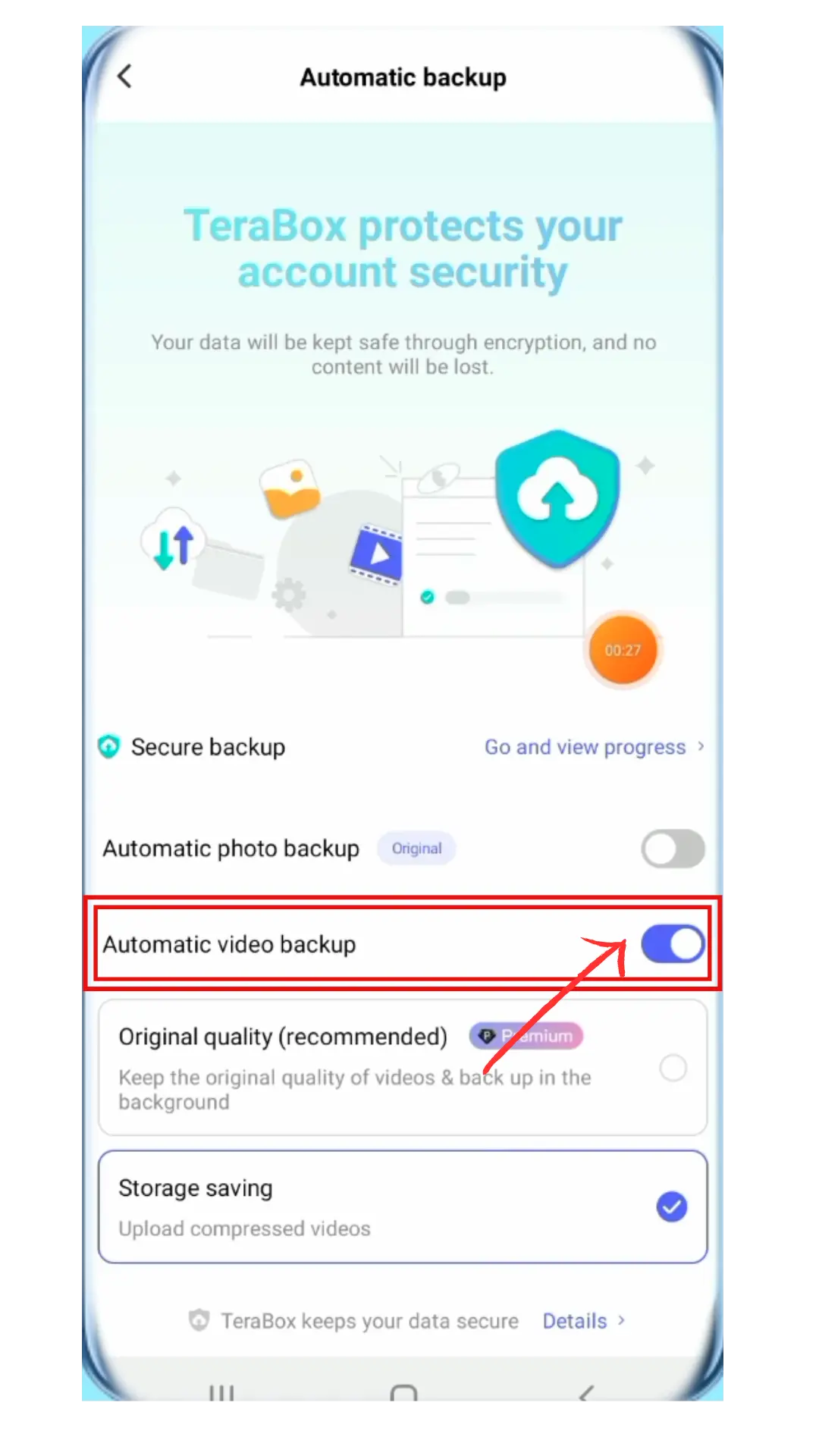
Step No. 5- Confirm Your Action: You may receive a pop up message asking if you are sure about turning off the backup. Confirm your choice to proceed.
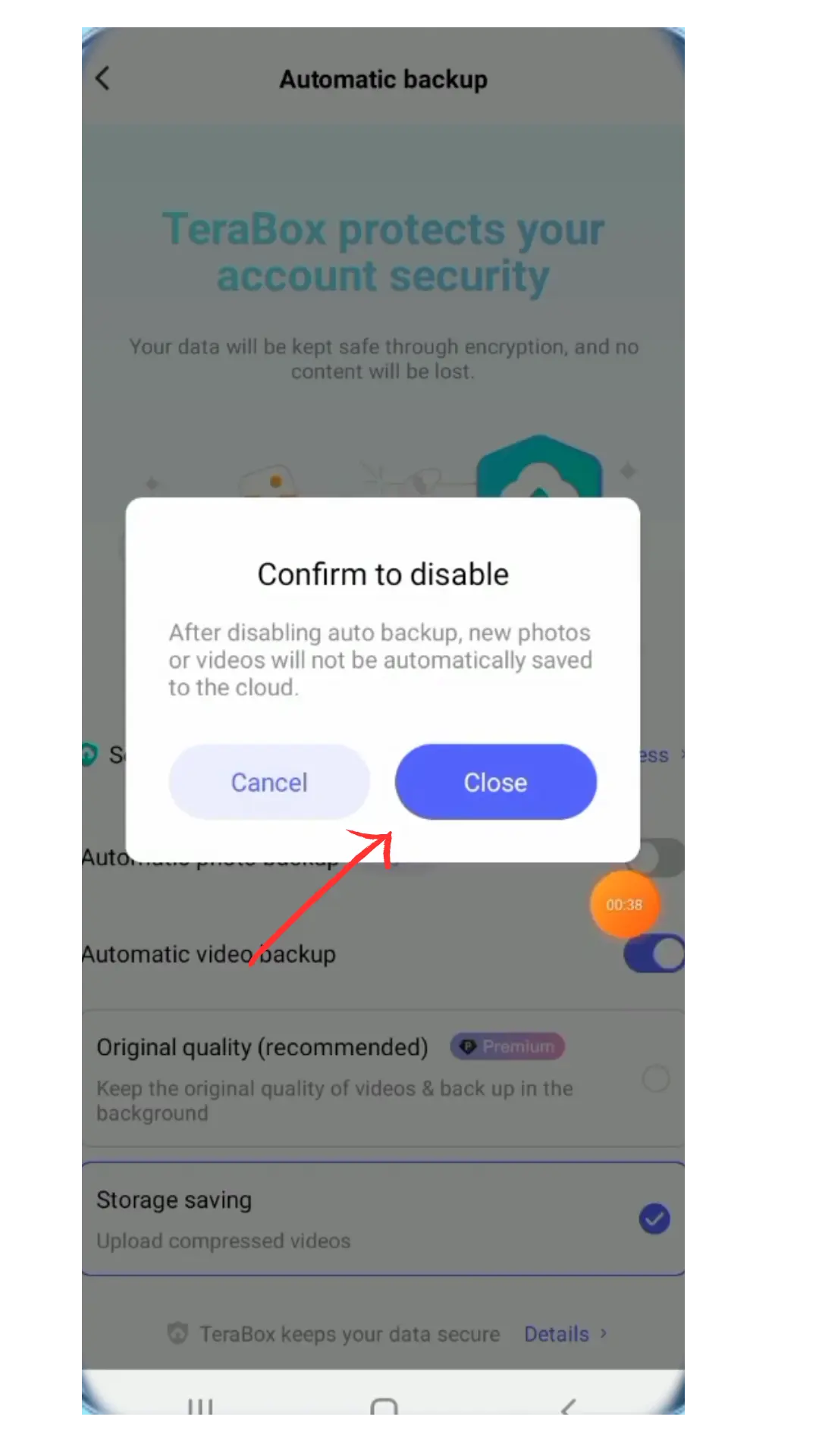
Step No. 6- Check Your Backup Status: It’s good practice to go back to the automatic backup menu and ensure that the toggle remains off. This confirms that the settings have been applied correctly.
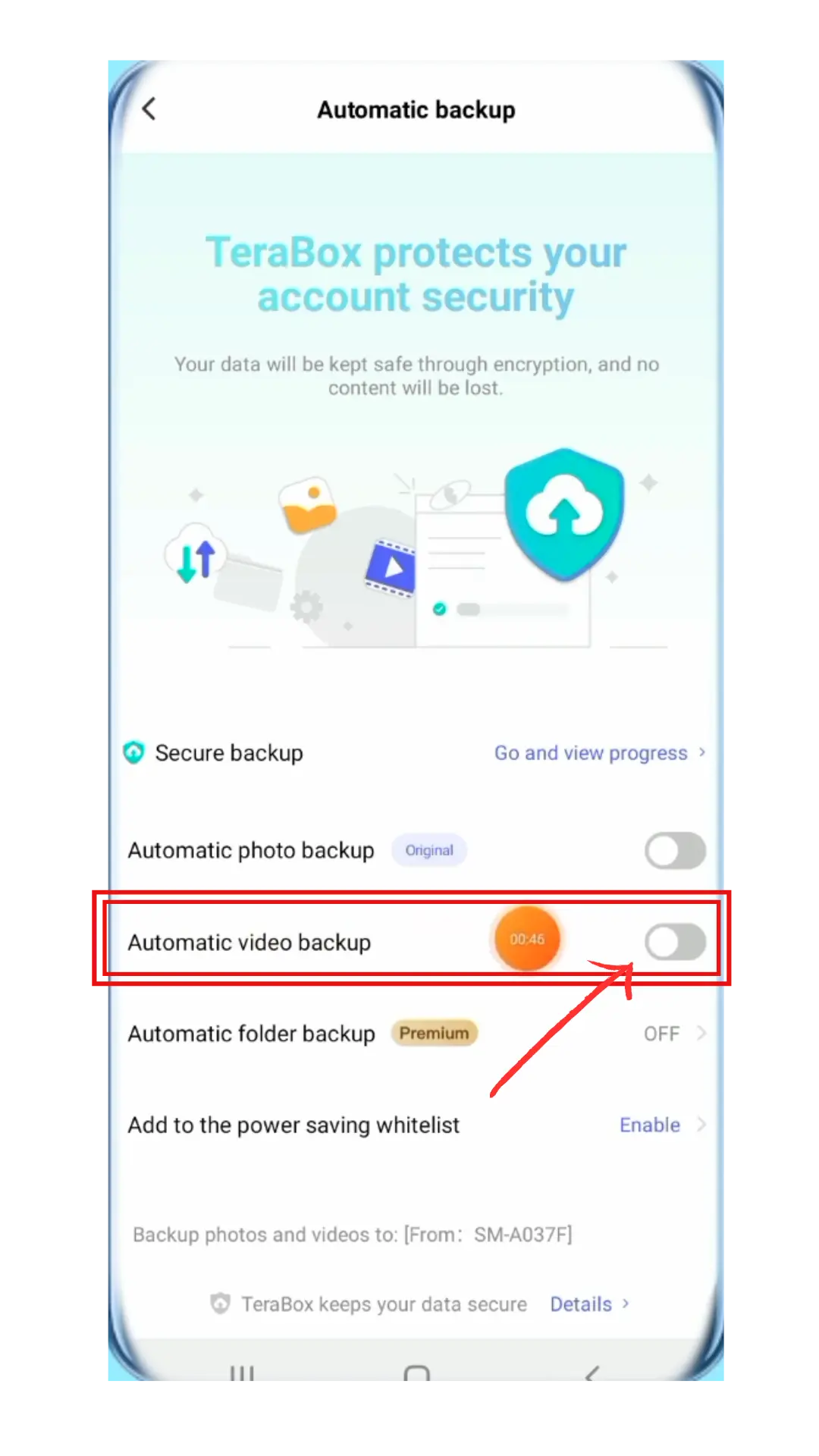
That’s it! You’ve successfully disabled the automatic video backup in the TeraBox app. Now, the app will not automatically back up your videos, but you can still manually upload videos if you choose to. I would be glad to assist you, if you have any questions or need any further assistance, you can report your query below.

